
🚀 Why Productivity Software Bundles Are a Game-Changer
Managing daily tasks, staying organized, and collaborating with others have become more demanding than ever. Instead of juggling multiple single-use apps, smart professionals now rely on productivity software bundles—powerful packages that combine essential tools into a single, seamless solution.
These bundles are designed to do more with less: one download, one subscription, and a complete set of features to boost your workflow. Whether you’re working solo, managing a team, or building a business, the best productivity software bundles help streamline everything from communication to project management.
🧰 What Makes a Great Productivity Software Bundle?
Not all software bundles are created equal. The best ones are more than just a collection of apps—they’re fully integrated ecosystems that reduce friction and save time.
Key Components to Look For:
- Task and project management
- Note-taking and document creation
- Calendar and scheduling integration
- Cloud storage and real-time syncing
- Team communication tools
- Collaboration features like file sharing and editing
The magic lies in how these tools work together. Instead of switching between apps, everything happens in one environment—which is why these bundles have become indispensable for freelancers, small businesses, and remote teams alike.
💼 Who Can Benefit from Productivity Bundles?
You don’t have to run a company to need better productivity tools. These software bundles serve a variety of users:
- Freelancers: Keep track of clients, deadlines, and documents
- Startups: Share files, assign tasks, and chat with team members
- Students: Take notes, schedule study sessions, and store assignments
- Remote Workers: Collaborate across time zones, attend meetings, and manage files
- Content Creators: Organize content calendars, plan posts, and store assets
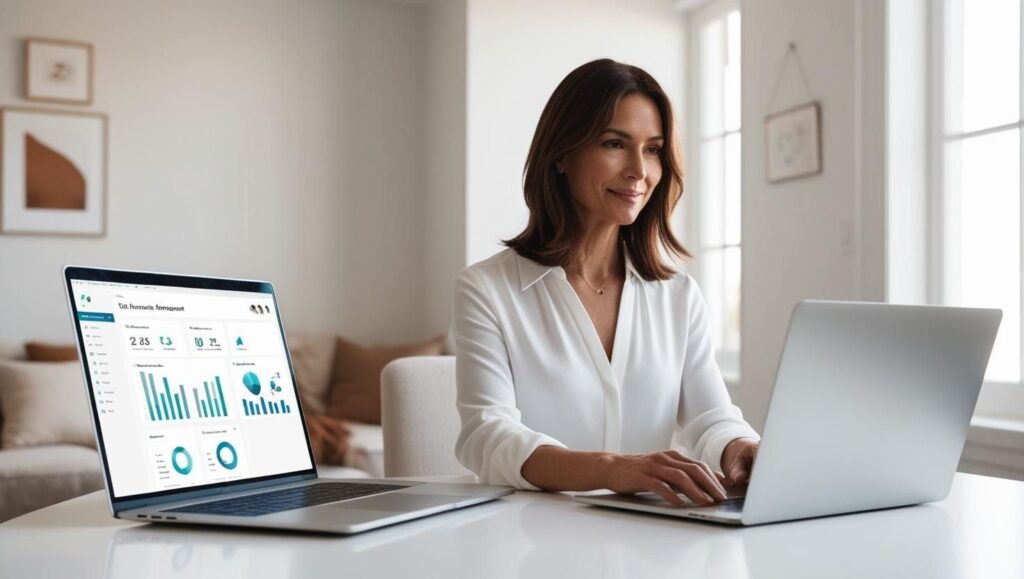
🏆 Top Picks: Best Productivity Software Bundles Right Now
After reviewing dozens of options, we’ve narrowed down the best productivity software bundles that combine power, ease of use, and value.
📦 1. Microsoft 365
A classic but still the industry standard, Microsoft 365 combines Word, Excel, PowerPoint, Outlook, OneDrive, and Teams—all in one subscription. It’s great for individuals and businesses alike.
Highlights:
- Real-time collaboration in Word and Excel
- 1TB cloud storage via OneDrive
- Integrated communication with Microsoft Teams
- Desktop and mobile app access
- Frequent updates and security features
🗂️ 2. Google Workspace
Formerly known as G Suite, Google Workspace includes Gmail, Google Drive, Docs, Sheets, Slides, and Meet. Its cloud-native design makes it perfect for remote teams.
Best For:
- Seamless sharing and collaboration
- Live editing and version control
- Smart scheduling with Google Calendar
- Integration with third-party tools
- Easy onboarding for teams
📋 3. Notion Teams Plan
Notion has evolved from a note-taking app into a full productivity suite. The Teams plan bundles project management, wiki creation, and databases into a customizable workspace.
Why It Stands Out:
- Visual task boards and Kanban views
- Integrated documents and databases
- Real-time collaboration
- Great for startups and creative agencies
- Extensive template library
📆 4. Zoho One
Zoho One is a massive software bundle offering over 40 business apps—from email and CRM to project management and invoicing. It’s ideal for growing teams.
Features Include:
- Project and task management
- Built-in CRM and accounting tools
- Collaboration across apps
- Central admin panel for easy control
- Competitive pricing for all-in-one access
📑 5. ClickUp Business Plan
ClickUp brings together docs, goals, time tracking, and task management in one place. It’s highly customizable and scales well with teams.
Key Benefits:
- Multiple project views (List, Board, Gantt)
- Real-time chat and comments
- Task automation
- Integrated docs and whiteboards
- Easy to use even with complex workflows
🎯 How to Choose the Best Bundle for Your Needs
Picking the right productivity bundle isn’t about finding the most features—it’s about finding the right ones for how you work.
Ask Yourself:
- Do you need collaboration or solo efficiency?
- Are you working from the cloud or offline?
- What’s your tech skill level?
- Is mobile access important?
- Do you need CRM or invoicing tools built in?
Tip: Most platforms offer free trials. Use those to test how well the software fits into your daily workflow.
💡 Real-Life Use Cases
Still unsure how these bundles help? Here’s how people are using them every day:
- Marketing Teams: Plan campaigns in Notion, hold meetings via Google Meet, track results in Sheets.
- Consultants: Schedule appointments in Outlook, create reports in Word, collaborate via Teams.
- Developers: Organize product roadmaps in ClickUp, document APIs in Notion, chat in Slack or Teams.
- Students: Take notes in Google Docs, set deadlines in Calendar, join virtual classes via Meet.

🔐 Privacy and Security in Software Bundles
Since these tools often handle sensitive data and team communication, security is a top priority. The best bundles come with:
- End-to-end encryption
- Two-factor authentication
- Admin controls and user permissions
- Regular backups and version histories
- Compliance with GDPR, HIPAA, etc.
When comparing bundles, always check their privacy policy and how they handle user data.
💵 Are Bundles More Affordable Than Individual Tools?
In most cases, yes—especially for teams. Instead of subscribing to multiple separate services, bundles combine everything into one lower price. Here’s a quick comparison:
| Software | Individual Tools Monthly | Bundle Plan Monthly |
|---|---|---|
| Google Workspace | $6–$12 each | $6–$18/user |
| Microsoft 365 | $5–$20 each | $6.99–$12.50/user |
| Zoho One | $40+ value | $37/user |
| Notion Teams | $16+ value | $8/user |
| ClickUp | $25+ value | $12/user |
These savings add up—especially over the course of a year.
🔄 Updates, Integrations, and Automation
A key advantage of modern bundles is their ability to evolve. Most come with:
- Automatic updates to stay bug-free and current
- Integrations with tools like Slack, Zapier, or GitHub
- Workflow automations to eliminate repetitive tasks
- Mobile apps that mirror the desktop experience
Staying updated ensures you’re always working smarter, not harder.
✅ Final Thoughts: Why You Should Invest in a Productivity Software Bundle
In a world where attention is currency, productivity software bundles are the tools that help you do more in less time—with less stress.
From document creation and collaboration to time tracking and scheduling, these platforms have become essential for efficient digital work. The best part? You no longer need to manage 10 different apps with 10 different logins.
Whether you’re scaling a business, studying remotely, or freelancing across continents, there’s a bundle that fits your needs and budget.
Make the switch to smarter workflows today—and watch your productivity soar.