
💡 What Are Discounted All-in-One Toolkits?
Discounted all-in-one toolkits are bundles of essential software tools packaged together at a lower cost than buying each individually. These toolkits aim to provide a complete solution for users who want to simplify their digital workflow, enhance productivity, and save money at the same time.
They’re not just about convenience—they’re a smart financial choice for freelancers, entrepreneurs, remote teams, and even students. From document editing and task management to graphic design, communication, and cloud storage, these bundles often cover everything you need in one neat package.
💼 Why Are These Toolkits Gaining Popularity?
The rise of remote work, digital nomadism, and flexible professional setups has made people look for compact, efficient, and affordable software solutions. Discounted all-in-one toolkits offer:
- Cost savings
- Ease of setup
- Centralized control
- Cross-platform compatibility
- Streamlined collaboration
Instead of paying for 5–10 different subscriptions, users get one single toolkit that does it all—and usually for less than half the price.
🔍 What’s Typically Included in These Toolkits?
Each discounted all-in-one toolkit is different, but most include a mix of:
- Productivity apps: word processors, spreadsheets, note-taking tools
- Communication tools: email clients, messaging apps, video conferencing
- Design software: basic photo editors, presentation creators, graphic design utilities
- Security tools: password managers, VPNs, file encryption
- System utilities: file managers, optimizers, backup software
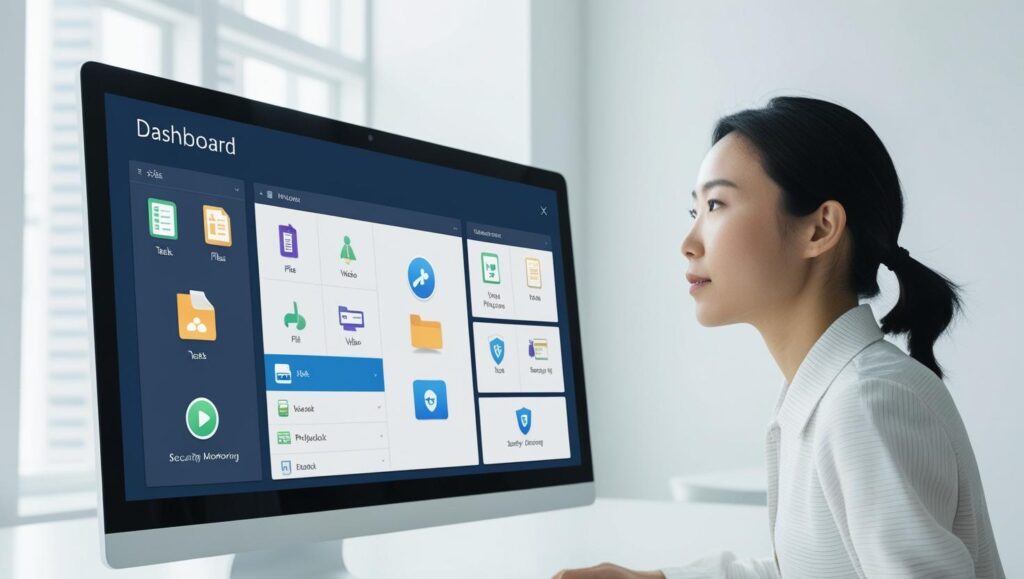
🏆 Top Discounted All-in-One Toolkits to Consider
Here are some of the most reliable and well-priced toolkits you can invest in today:
📦 1. Setapp by MacPaw (Now with Windows Support)
Setapp is a subscription service that gives you access to a curated library of high-quality apps. While originally Mac-only, it now offers select tools for Windows.
What’s Inside:
- Productivity tools like Ulysses and MindNode
- Maintenance apps like CleanMyPC
- Creativity software like Luminar
- One flat monthly fee
- Constantly updated app library
🧰 2. Parallels Toolbox
Created by the makers of Parallels Desktop, this is a compact all-in-one suite with 30+ tools for Windows and macOS. It focuses on simple, practical utilities.
Best Features:
- One-click tools for screenshots, archiving, timers
- Download YouTube videos
- Clean desktop, hide files, record screens
- Lightweight and affordable
🌐 3. Microsoft 365 Family + Premium Toolkit Add-ons
Microsoft now offers occasional deals where the 365 subscription is bundled with premium add-ons like Grammarly Premium, NordVPN, and Adobe Express—often at discounted rates.
Ideal For:
- Households and small teams
- Working across devices
- Secure cloud storage (1TB OneDrive per user)
- Classic Office apps plus extras
🎨 4. Creative Cloud Express + Productivity Bundle
Adobe offers discounted bundles pairing Creative Cloud Express with additional tools like Trello Premium or Dropbox Pro, especially in seasonal promotions.
Use Cases:
- Social media managers
- Visual marketers
- Content creators
- Collaborative teams
💻 5. The Humble Software Bundles
Humble Bundle isn’t just for games. Their software bundles offer massive discounts (sometimes 90% off) on curated packs of tools for design, coding, productivity, and more.
Why It’s Worth It:
- Pay what you want pricing tiers
- Often includes full licenses
- New bundles monthly
- Part of proceeds go to charity
🎯 How to Choose the Right Toolkit for You
Not all toolkits are made for the same audience. Here’s how to narrow it down:
For Solo Professionals
Look for toolkits that combine writing, spreadsheets, design tools, and communication platforms in one. Microsoft 365 or Setapp are great options here.
For Remote Teams
You’ll want toolkits with team collaboration features like shared docs, calendars, secure storage, and messaging apps. Check out Creative Cloud Express bundles or Microsoft + Teams integrations.
For Content Creators
Creative bundles with video editors, photo tools, and branding platforms are a must. Adobe and Canva deals are frequent and often bundled with project management platforms.
For Budget-Conscious Users
Humble Software Bundles and lifetime deals on platforms like AppSumo are fantastic sources for high-value at a low price.

🔐 Security and Support: What to Expect
With bundled tools, some users worry about support and privacy. Here’s how to ensure you’re protected:
- Check for encryption and two-factor authentication
- Make sure the bundle comes from reputable sources
- Avoid cracked bundles or resellers—always go direct
- Look for transparent data policies
- Choose bundles with active support channels
Many top toolkits now offer central dashboards to manage licenses, updates, and user access—giving you control without complexity.
🔄 Hidden Benefits of All-in-One Toolkits
Beyond saving money, there are other perks that aren’t obvious at first:
- Simplified billing: One subscription instead of 5–10
- Unified user experience: Shared UI/UX across apps
- Seamless integrations: Tools designed to work together
- Lower learning curve: Fewer new tools to learn
- Regular updates: Stay current without manual intervention
You also reduce the risk of software conflicts or data loss from mismatched tools.
🔧 Toolkit Customization: Build vs. Buy
Some users try to build their own toolkit by mixing and matching free and paid tools. While that’s possible, bundled kits have advantages:
| Build Your Own | Buy a Bundle |
|---|---|
| High flexibility | Curated and ready |
| Time-consuming setup | Instant use |
| Licensing confusion | Clear terms |
| May lack integration | Seamless features |
Unless you have specific niche needs, pre-built discounted toolkits offer better value and efficiency.
💵 How Much Can You Really Save?
The average standalone cost of 5–7 top-tier productivity or creative tools can easily exceed $600/year. With a discounted all-in-one bundle, you can:
- Save 50–80%
- Get bonus tools you didn’t expect
- Share across multiple devices or users
- Access seasonal or lifetime deals
Some bundles (like AppSumo lifetime deals or Humble Bundles) even offer one-time payment options that save you for years.
✅ Final Thoughts: Discounted All-in-One Toolkits Are the Smart Choice
In a digital-first world, we rely on software for everything—from writing emails and editing photos to managing teams and storing data. Instead of managing a mess of mismatched apps and subscriptions, discounted all-in-one toolkits give you simplicity, control, and serious cost savings.
They help you work smarter, collaborate easier, and spend less doing it. Whether you’re freelancing from a coffee shop or managing a remote team across time zones, there’s a bundle out there designed for your workflow and your budget.
Upgrade once—save every day.