
🧰 What Is Multitool Software for Computers?
Multitool software for computers refers to all-in-one applications that combine several essential utilities and tools into a single interface. Instead of switching between multiple programs for system optimization, file management, privacy protection, or maintenance, multitool software puts everything in one place—making your computer experience faster, smoother, and more efficient.
From cleaning junk files and updating drivers to encrypting data and managing startup apps, these multitools are the digital equivalent of a Swiss Army knife: versatile, compact, and powerful.
💡 Why Use a Multitool Instead of Individual Apps?
Most users install separate apps for cleaning, backups, file compression, security, and more. While that works, it leads to clutter, slower performance, and time wasted switching between programs.
Multitool software streamlines everything by:
- Saving time and clicks with a unified dashboard
- Improving system performance with integrated optimization
- Reducing software conflicts and bloat
- Saving money with bundled tools at lower prices
- Providing automation for repetitive tasks like cleaning or scanning
Whether you’re a student, professional, gamer, or casual user, a multitool can drastically simplify your digital routine.
🛠️ What Can a Good Multitool Software Do?
Here’s what most multitool software for computers typically includes:
- Junk File Cleaner – Frees up space instantly
- Registry Optimizer – Fixes invalid entries that slow down your system
- Startup Manager – Disables unnecessary apps at boot
- Privacy Protector – Clears browsing history and tracks
- Uninstaller – Removes software completely without leftovers
- Driver Updater – Keeps hardware running smoothly
- Duplicate Finder – Frees up storage by removing redundant files
- File Encryption/Decryption – Secures sensitive data
- Disk Defragmenter or SSD Optimizer
- Performance Monitor – Gives real-time system data
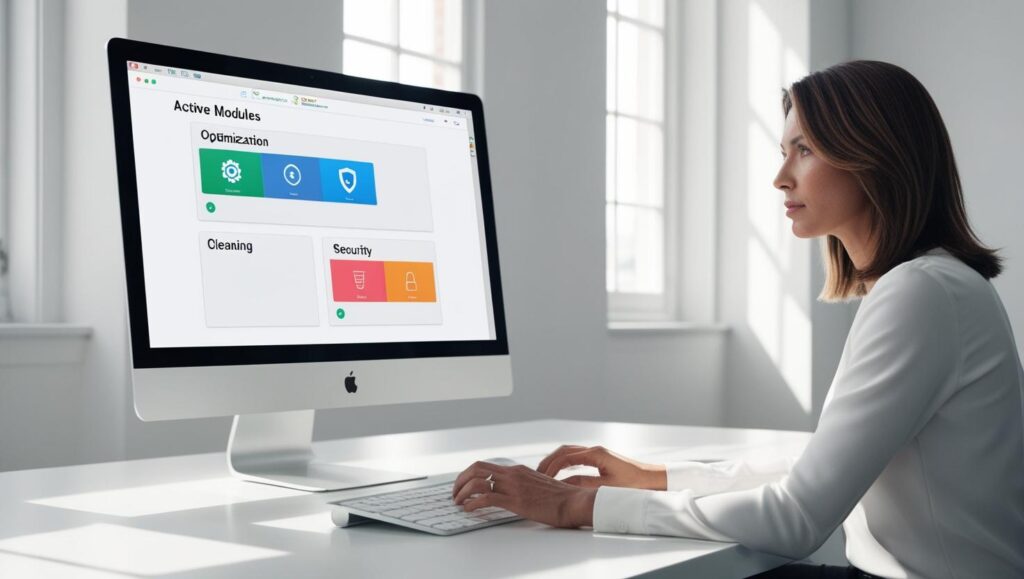
🏆 Best Multitool Software for Computers (2024 Edition)
Let’s take a look at some of the most trusted multitools on the market—great value for users looking for powerful features in a compact package.
⚙️ 1. Glary Utilities Pro
Lightweight, fast, and extremely efficient, Glary Utilities is perfect for users who want simplicity and control.
Top Features:
- One-click maintenance
- Startup optimizer
- File shredder
- Memory booster
- Software updater
Price: Free / Pro ~$19.97 (lifetime license often available)
🧹 2. IObit Advanced SystemCare
With over 150 million users, IObit’s multitool combines cleaning, security, and optimization features in a sleek interface.
Key Tools:
- AI mode for intelligent scanning
- Privacy sweep
- System booster
- Internet speed optimization
- FaceID protection (Pro)
Price: Free / Pro ~$17.99/year
🛡️ 3. Ashampoo WinOptimizer
A beautiful multitool software suite that’s packed with features for beginners and power users alike.
Includes:
- Auto-cleaning
- File recovery and backup
- Real-time performance monitoring
- Registry and disk management
- Game booster mode
Price: Free version available / Pro ~$29.99
🔧 4. Wise Care 365
Well-balanced, simple to use, and great for everyday maintenance.
What You Get:
- System cleaner
- Hardware monitoring
- Privacy eraser
- Real-time system protection
- Registry defrag
Price: Free / Pro ~$29.95
📦 5. AVG TuneUp
Known for its sleep mode that freezes background apps, this multitool also offers great automation.
Top Benefits:
- Scheduled maintenance
- Software uninstaller
- Battery-saving features
- Bloatware removal
- Automatic updates
Price: ~$49.99/year (bundles often available)
🔍 What Makes a Great Multitool Software for Computers?
With so many options out there, it’s important to look for tools that are:
- Easy to use – Clear interface, one-click actions
- Lightweight – Doesn’t slow down your machine
- Safe – No bundled malware or annoying ads
- Regularly updated – To keep up with new OS changes
- Trusted by users – Verified reviews, active support
Also, check if the software offers automation features like scheduled cleanups or background monitoring.

🔄 How Often Should You Use Your Multitool?
Here’s a simple maintenance schedule with most multitools:
| Task | Frequency |
|---|---|
| Quick Clean | Weekly |
| Deep Optimization | Monthly |
| Startup Program Check | Monthly |
| Registry Fix | Monthly |
| Driver Update | Every 1–2 months |
| Privacy Clean (Cookies etc) | Weekly |
Many tools offer auto-mode, where the software runs quietly in the background to keep everything clean and fast.
💸 Free vs Paid Versions: What’s the Difference?
Free versions usually include:
- Basic cleanup
- Manual scanning
- Limited automation
- Ads or upgrade prompts
Paid versions often add:
- Real-time monitoring
- Advanced optimization
- Auto-scheduling
- Premium support
- Extra modules (like file encryption or FaceID)
A one-time purchase under $30 can unlock features that save you hours of troubleshooting in the long run.
🔐 Are Multitools Safe?
Multitool software for computers is safe—if it comes from reliable developers. To protect your system:
- Download from official websites
- Avoid pirated or cracked versions
- Review permissions during install
- Check for regular updates
- Read user reviews from trusted sources
Well-known developers like IObit, Glarysoft, Ashampoo, and WiseCleaner have strong reputations and active communities.
👨💻 Who Should Use Multitool Software?
Everyone. But especially:
- Students using older laptops
- Gamers who need fast performance
- Freelancers working from home
- Remote workers relying on system stability
- IT beginners who want automation without the complexity
Multitool software is for anyone who wants to take care of their computer without effort.
✅ Final Thoughts: Why Multitool Software for Computers Is a Must-Have
Your computer is your daily companion—whether for work, play, or communication. Don’t let slowdowns, clutter, or system errors get in the way. A reliable multitool software for computers gives you all the essential functions in one place, so you can focus on what really matters.
Affordable, user-friendly, and powerful—these toolkits are the smartest way to maintain a smooth and efficient computing experience.
All-in-one care. Zero hassle. Maximum performance.