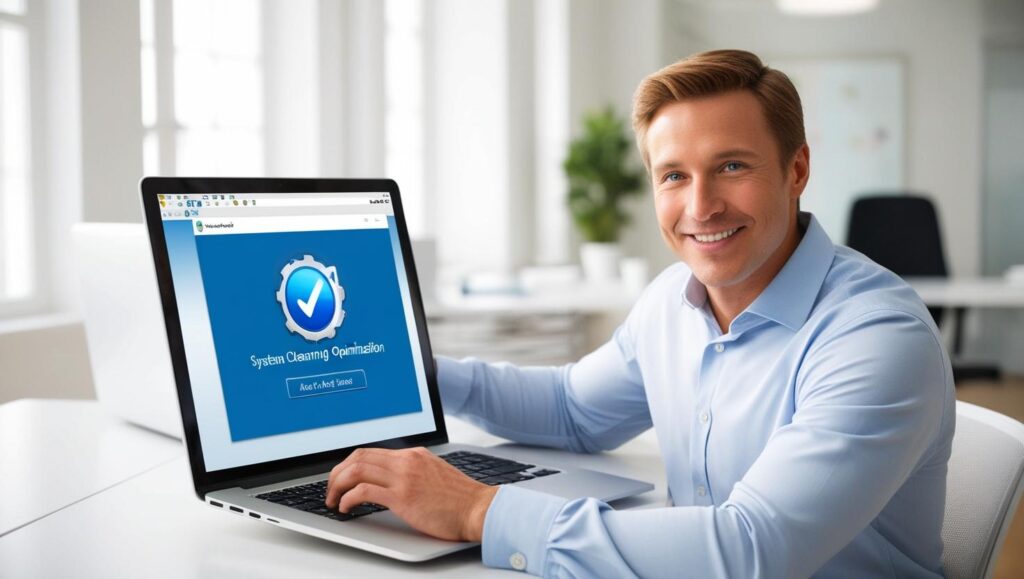
⚙️ What Are One-Click PC Tools?
One-click PC tools are applications designed to perform complex maintenance tasks with a single click. Instead of manually managing system settings, cleaning files, or updating drivers, these tools simplify it all—offering fast, automated solutions that improve PC performance instantly.
They’re especially useful for users who want quick results without diving into technical details. Whether you’re a student, professional, or casual user, one-click utilities can help you:
- Clean junk files
- Speed up startup
- Close background processes
- Free up RAM
- Fix registry errors
- Protect your privacy
🧠 Why One-Click Optimization Is a Game-Changer
PC maintenance can be overwhelming. Managing updates, monitoring RAM usage, deleting unused files—these tasks pile up fast. One-click PC tools remove that stress by automating everything in one action.
This simplicity benefits all users:
- Beginners get safe optimization without risk
- Busy professionals save time
- Gamers can quickly boost performance before playing
- Remote workers avoid slowdowns during video calls or multitasking
These tools eliminate the need for multiple utilities or digging into the Control Panel. It’s all about speed, simplicity, and results.
🛠️ What Can You Do with One Click?
Here’s what today’s one-click PC tools typically include in their optimization routines:
- Disk cleanup: Deletes temp files, system logs, cache
- Registry fix: Cleans up broken or obsolete registry entries
- RAM flush: Frees up memory used by idle apps
- Startup control: Disables unnecessary programs at boot
- Privacy sweep: Clears browser history, cookies, trackers
- System diagnostics: Scans for performance issues or risks
- Update checks: Ensures drivers and software are current

🏆 Best One-Click PC Tools to Try in 2024
Let’s break down the top-rated one-click optimization tools available for Windows users. These tools offer a mix of free access and affordable upgrades.
🧹 1. Advanced SystemCare by IObit
A classic in the world of PC maintenance. With one click, it performs a deep clean, registry scan, spyware removal, and internet optimization.
Key Features:
- Smart AI Mode for automatic decisions
- Real-time performance monitor
- Browser anti-tracking
- Turbo Boost for gaming or work modes
Price: Free / Pro version ~$17.99 per year (often discounted)
🔧 2. Glary Utilities
Lightweight but powerful, Glary Utilities includes a “1-Click Maintenance” module that combines several operations in one go.
What’s Inside:
- Fixes registry issues
- Deletes temp files
- Repairs shortcuts
- Checks disk and startup programs
Price: Free / Pro version ~$19.97 (lifetime license available)
🛡️ 3. AVG TuneUp
Combining performance optimization with device health tracking, AVG TuneUp simplifies system cleaning and update management.
Top Tools:
- One-click cleanup
- Sleep Mode for unused apps
- Disk doctor and updater
- Automatic maintenance
Price: $49.99/year (often bundled with antivirus)
🧼 4. Ashampoo WinOptimizer
This tool has a one-click optimization engine that scans and improves startup time, disk usage, and security settings.
Why It’s Worth Trying:
- User-friendly interface
- Internet cleaner
- Live tuner feature
- One-click privacy protection
Price: Free basic version / ~$29.99 for Pro
🔍 5. Wise Care 365
This all-in-one suite includes one-click cleanup and system tune-up with a strong focus on speed and efficiency.
Includes:
- Registry and disk cleaning
- Real-time system monitoring
- Startup optimizer
- Hardware temperature tracking
Price: Free / ~$29.95 for full features
💸 Are One-Click PC Tools Really Worth It?
Yes—especially for users who:
- Don’t want to spend time learning multiple apps
- Prefer automation over manual tuning
- Use their PC for work, study, or gaming
- Want results without complexity
Most of these tools have free versions that handle basic cleaning and optimizing. For deeper features like real-time protection or automatic updates, the Pro versions are still affordable, usually under $30/year.

🔐 Are These Tools Safe?
That’s a fair question. One-click tools are giving software control over sensitive operations. To ensure safety:
- Use tools from reputable companies (IObit, Glarysoft, AVG, etc.)
- Avoid cracked or pirated versions
- Check for digital signatures and recent updates
- Always review what the software will do before clicking “optimize”
Tip: Most tools let you customize what happens on click. You can exclude areas you don’t want touched (like browser history or registry entries).
🔄 How Often Should You Use One-Click Optimization?
Here’s a simple routine to follow:
- Weekly: Quick one-click clean
- Monthly: Deep system scan
- Quarterly: Uninstall unused programs, clean registry
- Before gaming or meetings: Run a quick RAM and background process boost
Some tools allow scheduled automation, so you won’t even need to remember to run them.
🌐 Can You Use These on Multiple Devices?
Most paid versions allow installs on up to 3–5 PCs, ideal for households or small businesses. Some even include mobile optimization apps for Android devices.
Just check license terms before purchasing—many offer multi-device plans at no extra cost.
🔄 One-Click vs Manual Optimization: What’s the Real Difference?
| Task | Manual | One-Click Tool |
|---|---|---|
| Registry Cleaning | Risky, complex | Automated, safe |
| Junk File Removal | Time-consuming | Instant |
| RAM Optimization | Requires knowledge | Automatic |
| Startup Management | Needs experience | Visual interface |
| Updates & Drivers | Manual downloads | One-click install |
Verdict: Unless you’re an advanced user, one-click tools save time, reduce error, and get better results with less effort.
✅ Final Thoughts: One-Click PC Tools Are the Shortcut You Need
In a world where time and performance matter, one-click PC tools are the fastest way to clean, speed up, and protect your computer. They’re easy to use, safe when sourced from trusted developers, and surprisingly powerful.
Whether you’re on a tight schedule, not tech-savvy, or simply want a smoother Windows experience, these tools give you real results in seconds. Skip the manual tweaks. Click once—and let your PC breathe again.
Speed, simplicity, safety. All in one click.