Why You Need a Computer Performance Booster Today

When your PC starts to lag, freeze, or respond slowly, it’s more than just a minor inconvenience—it’s a real productivity killer. Whether you’re working from home, gaming, editing videos, or just browsing, a sluggish computer can hold you back and create unnecessary stress. Fortunately, you don’t have to settle for poor performance. With the right computer performance booster, you can optimize your system, speed things up, and keep your machine running like new.
PC optimization tools are more advanced than ever, helping to streamline background processes, clean out junk files, manage memory, and even enhance startup times. But with so many products on the market, choosing the right one can be overwhelming. This guide will walk you through everything you need to know to find the best solution for your needs and boost your computer’s performance with confidence.
How Computer Performance Boosters Work
Computer performance boosters are designed to fine-tune your system in several key areas:
- Clearing unnecessary files: Over time, your computer accumulates cache, temporary files, and unused data that can clog your storage and slow down operations.
- Optimizing RAM usage: Many tools help free up RAM by managing active processes more efficiently.
- Managing startup programs: Some applications launch automatically when your PC boots, which can delay startup. Boosters can disable or delay these apps.
- Defragmenting your hard drive: On traditional HDDs, fragmentation can reduce speed. Many boosters include disk defragmentation tools to reorganize data for faster access.
- Fixing registry errors: The Windows registry can become cluttered with outdated entries. Cleaners help resolve these to enhance stability.
- Updating drivers: Outdated or missing drivers can cause slowdowns or system errors, and many boosters include tools to find and install the latest drivers.
These optimizations work together to increase system speed, reduce crashes, and create a smoother user experience overall.
Key Features to Look for in a Computer Performance Booster
Not all PC optimization tools are created equal. Here’s what to look for when choosing one:
User-Friendly Interface
Even if you’re tech-savvy, you probably don’t want to spend hours learning how to use software. A good performance booster should have an intuitive dashboard, easy-to-understand options, and clear results.
Comprehensive Cleaning Tools
The best boosters offer more than just basic cleanup—they also go deep into your system, eliminating hidden junk files, browser clutter, and software leftovers.
Real-Time Monitoring
Some performance boosters offer real-time system monitoring, alerting you when RAM or CPU usage is unusually high, so you can take action before things get worse.
Automated Scheduling
Look for tools that allow you to schedule regular cleanups and optimizations. This way, you don’t have to remember to do it manually.
Security and Privacy Protection
Some boosters come bundled with privacy features, such as secure file deletion, browser history cleaning, and tracking protection. These extras can be valuable, especially for users concerned about online privacy.
Compatibility and Support
Make sure the tool you choose is compatible with your version of Windows or macOS. Also, check if the software is updated regularly and if customer support is available in case you need help.

The Top Benefits of Using a Computer Performance Booster
The benefits of using a performance booster go far beyond a faster startup. Here’s what you can expect once your system is optimized:
Faster Boot Times
One of the first improvements users notice is a significantly reduced startup time. You’ll be ready to work (or play) in seconds instead of minutes.
Improved Application Performance
Applications, especially memory-heavy ones like Adobe Creative Suite or gaming platforms, will open and run more smoothly.
Better Gaming Experience
For gamers, a performance booster can free up system resources and enhance frame rates, making for a smoother, lag-free experience.
Extended Hardware Lifespan
When your computer runs more efficiently, components like the hard drive and CPU don’t have to work as hard. This can help extend the life of your machine.
More Available Storage
Cleaning up unnecessary files and duplicates frees up hard drive space, allowing you to store more of what really matters.
Fewer System Crashes
An optimized system is far less likely to crash unexpectedly or freeze, saving you from the headache of lost work or interrupted meetings.
Potential Downsides to Be Aware Of
While computer performance boosters offer plenty of advantages, it’s important to consider potential downsides:
- Over-optimization: Some tools might aggressively clean the registry or disable startup apps you actually need, which can cause problems.
- Bundled software: Watch out for free versions that install unwanted programs or ads.
- False promises: Not all boosters deliver noticeable results. Avoid tools that promise miraculous speed increases—they might be scams or malware.
To avoid these pitfalls, stick with reputable tools that have strong user reviews and clear documentation.
Recommended Computer Performance Boosters
Here are a few well-known tools that consistently rank highly among users:
CCleaner
A classic choice, CCleaner offers powerful cleaning tools and a simple interface. It’s great for removing junk files and managing startup programs.
IObit Advanced SystemCare
This tool goes beyond basic cleaning with real-time monitoring, RAM optimization, and one-click fixes. Its sleek interface makes it user-friendly for beginners.
AVG TuneUp
Known for its lightweight design and strong background optimization, AVG TuneUp runs automatically and helps keep your system running without constant manual intervention.
Ashampoo WinOptimizer
Ideal for more advanced users, this tool provides in-depth reports and customizable features for registry cleaning, disk optimization, and more.
Razer Cortex (for gamers)
Razer Cortex is designed specifically for gamers. It temporarily shuts down background apps while gaming, freeing up RAM and CPU resources for a smoother experience.
How to Get the Most Out of Your Booster
To make sure you’re getting the full benefits of your computer performance booster, follow these best practices:
- Run regular scans: Set your tool to automatically scan weekly or biweekly to maintain optimal performance.
- Review scan results: Don’t just click “fix” automatically. Take a moment to see what changes are being made, especially if the software modifies system settings or registry entries.
- Back up your system: Before making major optimizations, back up your files and create a system restore point. This gives you a safety net in case something goes wrong.
- Keep your OS and drivers updated: Even the best booster can’t compensate for an outdated operating system or missing drivers. Regularly check for updates.
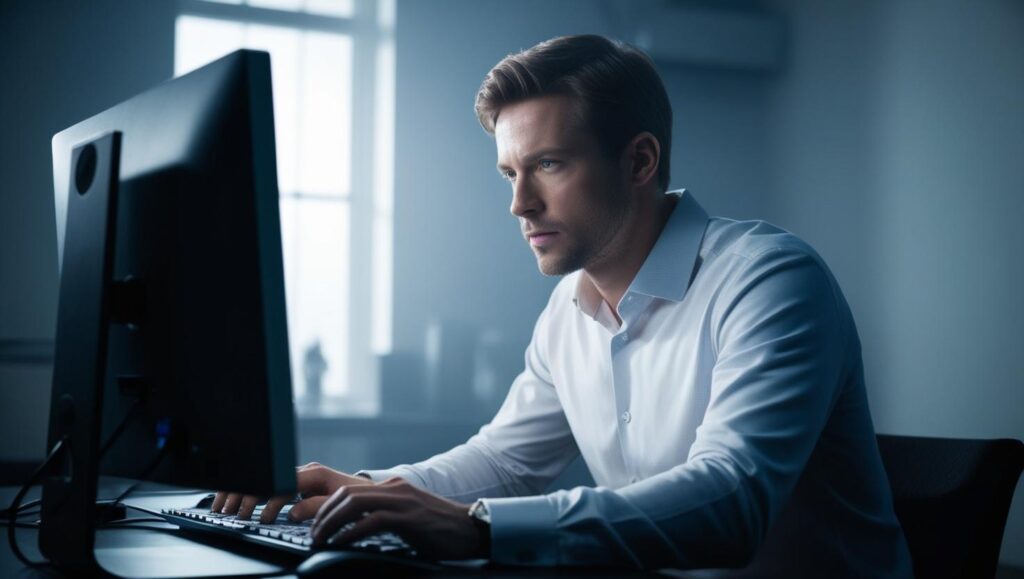
Final Thoughts
A computer performance booster can breathe new life into your PC. Whether you’re looking to speed up an aging system, improve gaming performance, or just keep things running smoothly, the right optimization tool makes all the difference. Just be sure to choose a reliable product, stay informed about what changes are being made, and keep up with regular maintenance.
By investing a little time in choosing and using a performance booster, you can save yourself countless hours of frustration down the line—and enjoy a system that feels brand new.
Ready to speed up your computer? A good booster isn’t just about performance—it’s about peace of mind.